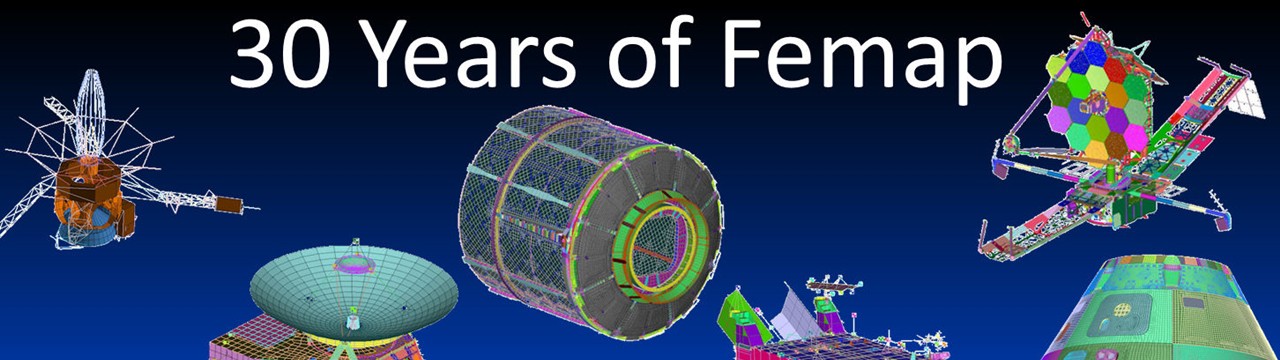Es un placer dar a conocer el lanzamiento a nivel mundial de la nueva versión del “solver” de Análisis por Elementos Finitos NX Nastran V9.0
Es un placer dar a conocer el lanzamiento a nivel mundial de la nueva versión del “solver” de Análisis por Elementos Finitos NX Nastran V9.0 -disponible desde el pasado 3 de Octubre de 2013- el cual llega a nuestras manos con importantes novedades y notables mejoras en prestaciones, velocidad de cálculo, mejoras en elementos, nuevas disciplinas de análisis, así como una larga lista de corrección de errores.
-disponible desde el pasado 3 de Octubre de 2013- el cual llega a nuestras manos con importantes novedades y notables mejoras en prestaciones, velocidad de cálculo, mejoras en elementos, nuevas disciplinas de análisis, así como una larga lista de corrección de errores.

NX Nastran V9.0 está disponible como solver de Elementos Finitos en modo “stand-alone” (comercialmente se denomina “NX Nastran Enterprise” y corre en plataformas Windows, Linux y Unix) o como núcleo central integrado en los diferentes programas CAD/CAE de simulación de SIEMENS PLM tales como FEMAP, NX Advanced Simulation, I-DEAS y SolidEdge ST Simulation (comercialmente se denomina “NX Nastran Desktop” y corre únicamente en plataformas Windows de 32/64 bits). NX Nastran V9.0 vendrá incluido por defecto en la siguiente versión de FEMAP V11.1 , que estará disponible en el mercado mundial a partir de la primera semana de Noviembre de 2013.
, que estará disponible en el mercado mundial a partir de la primera semana de Noviembre de 2013.

NX NASTRAN V9.0 constituye un sistema completo de análisis y simulación por elementos finitos (FEA) con modernas y potentes soluciones disponibles para un amplio rango de industrias (automoción, transporte, aeroespacial, naval, industrial, ferrocarril, etc..) y disciplinas de ingeniería.
La lista completa de mejoras y correcciones está disponible en detalle en el NX Nastran V9.0 Release Guide, aquí os dejo un avance de las novedades más importantes:
Dynamics …
1.- New AF Mode Normalization Method.
Beginning with NX Nastran V9.0, the EIGR and EIGRL bulk entries now include the AF (Amplitude-Frequency) mode normalization option. You can select the AF normalization option with the Automatic Householder, Lanczos, and RDMODES eigenvalue methods.
If the natural frequency is very small, AF normalization will revert to MAX normalization rather than risk overflow. The tolerance to determine a small frequency is 1.0e-4.
If you use the AF or MAX normalization with RDMODES for large models with output requested at relatively few degrees-of-freedom (DOF), the sparse eigenvector recovery greatly improves the RDMODES performance by computing eigenvectors only at the requested DOF. Therefore, the maximum in the AF normalization holds over the computed DOF only; changing the output DOF may change the resulting normalization.
2.- Laminate Ply Results in Transient Dynamic.
You can use the PCOMP and PCOMPG property entries in all structural solutions to represent a layered composite. You reference these property entries with the shell elements CTRIA3, CTRIA6, CTRIAR, CQUAD4, CQUAD8, and CQUADR.

Previously, the stress and strain output for the individual lamina was only supported in solutions 101, 103, 105, 106*, 114, 144, 200, and 601. Beginning with NX Nastran V9.0, the dynamic transient linear & nonlinear response solutions 109, 112, and 129 can also output the stress and strain for the individual lamina in either SORT1 or SORT2 format. The output you may now request for PCOMP or PCOMPG entries in solutions 101, 103, 105, 106*, 109, 112, 114, 129*, 144, and 200 includes the following:
- Stresses and strains for the equivalent laminate (that is, output on the equivalent PSHELL created by the software).
- Stress resultants, which are requested with the FORCE case control.
- Stresses and strains in the individual lamina including approximate interlaminar shear stress in the bonding material output.
- A failure index table.
- The output is supported in either SORT1 or SORT2 format.
In all other structural solutions, stress and strain can only be recovered for the equivalent laminate. That is, output on the equivalent PSHELL created by the software.
* The ply results are not computed in solutions 106 or 129 when PARAM,LGDISP,1 is defined.
3.- RMS von Mises stress for Random analysis.
NX Nastran can compute the response of a structure due to random loads. You can request a random analysis with the RANDOM case control command in the frequency response solutions SEDFREQ SOL108 and SEMFREQ SOL111. Random response output includes the response PSD, autocorrelation functions, the number of zero crossings with positive slope per unit time, and the RMS (root-mean-square) values of response. These random output options can be requested on the individual case control commands. For example, the STRESS, STRAIN, DISPLACEMENT, VELOCITY, and ACCELERATION commands.
Beginning with NX Nastran V9.0, when the stress RMS output is requested using the RMS describer on the STRESS case control command, an RMS von Mises stress is now included in the output for those elements that support von Mises stress calculation when computing the response of a structure to random loads.
4.- Residual Vector defaults changed to make usage easier.
The modal method is a common approach for dynamic forced response solutions because of the computational efficiencies gained by the normal mode reduction. In practice, a small subset of the modes are computed and used for the computation while the effects of truncated higher frequency modes are ignored. The typical rule of thumb for modal sufficiency is to compute modes up to a frequency twice as high as the excitation frequency range. This is suitable for most responses, but some responses, in particular force and stress, can have errors because of the missing truncated modes. Since the missing modes have high frequencies, their omission leads to errors in the static response contributions. Residual vectors are an effective means for reducing the response errors by adding the missing static flexibility from the truncated modes.
To streamline the use of the RESVEC case control command, the default settings have changed* as follows:
- The defaults now apply even when the RESVEC case control command is undefined. Previously the RESVEC command was required to request residual vectors.
- For SOLs 103, 106 (PARAM,NMLOOP,0), 110, 115, 153 (PARAM,NMLOOP,0), and 187, the new default is RESVEC=COMPONENT.
- For SOLs 111, 112, 118, 146, and 200 (ANALYSIS=MODES, MCEIG, MTRAN, or MFREQ), the default is RESVEC=YES.
* These defaults did exist in NX Nastran V8.5.1. Although, in order to transition to the new defaults, for that release only, you had to remove the parameter settings PARAM,RESVEC,NO and PARAM,RESVINER,NO from the NX Nastran 8.5.1 rc file. These parameter settings do not exist in the NX Nastran V9.0 rc file.
Note: To turn off the new default behavior in NX Nastran V9.0, you can add PARAM,RESVEC,NO and PARAM,RESVINER,NO into the NX Nastran V9.0 rc file (installation_path/conf/nast9.rcf).
5.- Relative Motion Datablock OUGV
For enforced motion dynamic analysis, the REL and ABS describers on the DISPLACEMENT, VELOCITY, and ACCELERATION case control commands determine if these output types are stored as absolute or relative. Previously, NX Nastran wrote the ROUGV datablock when relative was request.
Beginning with NX Nastran V9.0, the OUGV datablock is written when either relative or absolute is requested for enforced motion dynamic analysis. This reduces the amount of output data when relative displacement/velocity/acceleration output is requested. The OUGV datablock now includes a data flag to indicate relative or absolute results.
Rotor Dynamics …
1.- Rotor Dynamic Forces in SOL101
Beginning with NX Nastran V9.0, the rotor dynamic capability has been extended to compute the following rotor dynamic forces in a linear static solution (SOL101):
- Gyroscopic forces can be computed at the grid points included on the rotor definitions. If you have rotors defined with the ROTORD entry, and an angular velocity body load defined with the RFORCE or the new RFORCE1 entry, the software will compute the gyroscopic force.
- If damping is included on the rotor, for example, if the rotor material includes structural damping GE, the damping force is computed at the grid points included on a rotor definition.

Example:
An application of gyroscopic forces is an aircraft maneuvering during flight. The aircraft rotates about the three axes passing through its center of gravity (CG). The example has a coordinate system located at the CG. The X, Y, and Z axis of this system are aligned such that the maneuvers loads, defined with RFORCE or RFORCE1 entries are pitch (ωx, αx), yaw (ωy, αy), and roll (ωz, αz). The multiple rotors in this example would each be defined with an individual ROTORD entry, each with unique speeds.

2.- Dependent Bearing Properties for CBEAR elements.
The CBEAR and PBEAR bulk data entries became available in NX Nastran V8.5 to model the bearing support stiffness and viscous damping for each rotor. You can define the stiffness and viscous damping values as constant, or as speed-dependent. The coordinate frame for each rotor is defined by a coordinate system selected with the RCORDi field on the ROTORD bulk entry. The Z-axis of this system is the axis of rotation for that rotor. The KXX, KYY, KXY, KYX, BXX, BYY, BYX, and BXY fields on the PBEAR bulk entry define the bearing stiffness and viscous damping.
Prior to NX Nastran V9.0, bearing stiffness and viscous damping could be constant or speed dependent. Now when using SOL101, the bearing stiffness and viscous damping can be dependent on speed and displacement, or speed and force.

3.- Output of Forces for CBEAR Elements.
CBEAR elements are used to represent bearing support stiffness and viscous damping.
Beginning with NX Nastran V9.0, you can use the FORCE case control command to request element forces for CBEAR elements.
New Multi-Step NonLinear SOL401 …
A new NX Nastran solution sequence, SOL401 – NLSTEP, has been created. SOL 401 is a multistep, structural solution which supports a combination of static (linear or nonlinear) subcases and modal (real eigenvalue) subcases.
SOL401 is the structural solution used by the NX multi-physics environment. This environment is a new capability with the NX 9 Advanced Simulation product release. NX 9 supports the one way coupling in which you can apply the resulting temperatures from an NX Thermal solution to a consecutive SOL401 structural solution. In future NX releases, all combinations of structural-to-thermal and thermal-to-structural coupling are planned.
This release of SOL401 lays the groundwork for future nonlinear solution capabilities. Over several releases, it will become a full purpose nonlinear solution supported with the NX multiphysics environment, and also as a stand alone NX Nastran solution.
Element Enhancements …
CTETRA Stress Recovery in SOL106/129
In versions prior to NX Nastran V9.0, in SOLs 106 and 129 with material plasticity, the software computes the stress and strain at the grid points of CTETRA elements as follows:
- The strain field is evaluated at specific integration points to obtain the total strain at those points.
- The elastic strain, plastic strain, and stress are directly computed at the integration points.
- The elastic strain, plastic strain, and stress at the integration points are extrapolated to the grid points.
Because the elastic strain, plastic strain, and stress are extrapolated to the grids independently, the values at the grids may not lie on the stress-strain curve for the material.
Beginning with NX Nastran V9.0, in SOLs 106 and 129 with material plasticity, the software computes the stress and strain at the grid points of CTETRA elements as follows:
- The strain field is evaluated at specific integration points to obtain the total strain at those points.
- The total strain at the integration points is extrapolated to the grid points.
- The elastic strain, plastic strain, and stress are computed at the grids from extrapolated total strain.
This method assures that the values for elastic strain, plastic strain, and stress that are recovered at the grid points lie on the stress-strain curve of the material.
Glue Connections …
Glue Stiffness Output in DMIG
You can now output the glue stiffness matrix in DMIG format. In your input file which includes a glue definition, you can request the glue stiffness matrix by including the following parameter input.
PARAM,KGGLPCH,1The solver writes the glue stiffness matrix into a PUNCH file in the format required for DMIG (Direct Matrix Input at Grids). You can request the glue stiffness matrix in any solution except 144-146, 401, 601 and 701. This option is only available with the default sparse solver. The iterative solvers do not support this option.
Advanced NonLinear (SOL601/701) …
1.- Plastic-Cyclic Material Model.
The new MATPLCY bulk data entry is available for solutions SOL601/701 to define a plastic-cyclic material model. The new model provides unique inputs for the isotropic hardening rule, the kinematic hardening rule, and the rupture criterion. This material model is based on:
- The von Mises yield condition.
- A flow rule using the von Mises yield function.
- An isotropic and/or kinematic hardening rule. The isotropic and kinematic hardening rules used in the plastic-cyclic model are suitable for use in modeling cyclic plasticity.
The new material model can be used with the rod (CONROD, CROD), Hermitian beam (CBAR, CBEAM), plane stress (CPLSTS3, CPLSTS4, CPLSTS6, CPLSTS8), plane strain (CPLSTN3, CPLSTN4, CPLSTN6, CPLSTN8), axisymmetric (CQUADX4, CQUADX8, CTRAX3, CTRAX6), 3-D solid (CHEXA, CPENTA , CTETRA, CPYRAM), and shells (CQUAD4, CQUAD8*, CTRIA3, CTRIA6, CQUADR, CTRIAR).
* The CQUAD8 entry supports the plastic-cyclic material only when ELCV=1 is included in the NXSTRAT entry. ELCV=1 converts the CQUAD8 to a 9-node element.
The new material model can be used with the small displacement/small strain, large displacement/small strain and large displacement/large strain formulations. Large displacement/large strain kinematics are not supported by the rod and beam elements.
Composite shell elements using a PCOMP property are not supported by the plastic-cyclic material.
2.- Bolt Preload with 3-D Solid Elements.
You can now model bolts with the solid elements CHEXA, CPENTA, CTETRA, or CPYRAM elements for solution SOL601. The BOLT bulk data entry, which is used to select the elements representing the bolt, has been updated with the new ETYPE=3 option.

3.- Edge-to-Edge Glue
Edge-to-edge glue is now supported in solution SOL601 for the following elements:
- Axisymmetric elements CTRAX3, CQUADX4, CTRAX6, CQUADX.
- Plane stress elements CPLSTS3, CPLSTS4, CPLSTS6, CPLSTS8.
- Plane strain elements CPLSTN3, CPLSTN4, CPLSTN6, CPLSTN8.
You use the existing BGSET bulk entry to pair the element regions. An edge pair is defined with the BEDGE entry. The two glued edges can have different mesh densities. The glue definition results in a smooth transition of displacements and tractions between these edges.
4.- New Rotational Load – RFORCE1
The RFORCE bulk entry is supported in solutions SOL601/701 to define an angular velocity (ω) and/or acceleration (α) to all grid-points. Beginning in NX Nastran V9.0, the new RFORCE1 bulk data entry is available to apply an angular velocity (ω) and/or acceleration (α) inertia load to the grid points associated to specific elements.
Optimization (SOL200) …
1.- Equivalent Radiated Power as Design Response
Equivalent Radiated Power (ERP) was introduced in NX Nastran V8.5 as an output option to quantify the noise level that radiates from a vibrating surface. ERP output is a measure of the normal velocity distribution over the face of elements. It is requested on panels composed of the shell elements CQUAD4, CQUAD8, CQUADR, CTRIA3, CTRIA6, and CTRIAR.
In order to minimize noise radiated from a structure, it is important to identify the areas of the structure that are the primary sources of the noise. Therefore, beginning in NX Nastran V9.0, the ERP output can be defined as a design response quantity on the DRESP1 bulk entry. ERP design responses are supported in SOL200 for the MFREQ (modal frequency SOL111) and DFREQ (direct frequency SOL108) analysis types. In addition, an ERP design response defined with the DRESP1 entry can be used within the higher order response types, DRESP2 and DRESP3.
The two forms of ERP design responses available are:
- ERP total magnitude on a panel.
- ERP density on a panel, where density is the total magnitude divided by the normal surface area of the panel.
2.- Expanding Optimization for Larger Problems
Beginning with NX Nastran V9.0, the ability of the software to optimize larger models is enhanced with the introduction of selective modification of design variable bounds, reducing the computational effort required to solve optimization problems that contain a large number of designed properties that are linearly related to a single design variable.
Many practical problems have designed properties that are linearly related to a single design variable. For example, consider the case where the thickness of each ply of a composite shell element is proportional to the thickness of all other plies of the same element. You can:
- Define a single arbitrary design variable, X.
- Define a designed property for each ply thickness, t.
- Linearly relate the design variable and the ply thickness. An example of such a linear relationship is t = CX, where C is a constant.
When you use the new approach, the software is able to drastically reduce the problem size through selective modification of design variable bounds, wherein any critical property bounds are transferred to those of the design variables.
For NX Nastran V9.0, the default behavior includes selective modification of design variable bounds, and the optimizer enhancements introduced with NX Nastran V8.5.
Process Improvements …
- A new system cell to optionally turn off the line numbers in the PUNCH file.
- Multiple ACCEL1 entries with the same SID are now permitted.
- Option to suppress DMAP compiler warning messages that arise because of undefined input or output to DMAP commands.
- Option to control the numerical precision of matrix data that NX Nastran writes to OP4 files for EXTSEOUT and MBDEXPORT.
Parallel Processing (DMP/SMP) …
RDMODES improvements
Recursive Domain Normal Modes (RDMODES) is a parallel capability that uses substructuring technology for large scale normal modes analysis. The RDMODES performance has improved in NX Nastran V9.0, reducing the I/O.

Example:
In one test case of a car body FE model that contains 384,000 elements, 391,000 grids, and 2,300,000 DOF, the elapsed time is reduced by 50%.

RDMODES can run in either DMP (Distributed Memory Parallel), serial, or SMP (Shared Memory Parallel) configurations. No changes to the user interface are required to take advantage of the NX Nastran V9.0 improvements. The DMP, serial, and SMP runs will all benefit, with great accuracy.

Numerical Performance …
New “In-Core” SOL111 Solution Method
If viscous damping is included in Modal Frequency Dynamic Response Analysis (SEMFREQ SOL111), the orthogonality property of the modes does not, in general, diagonalize the generalized viscous damping matrix. Similarly, if structural damping is present, the orthogonality property does not, in general, diagonalize the generalized stiffness matrix. Consequently, in the presence of viscous damping or structural damping, the equations of motion are typically coupled.
NX Nastran V9.0 includes a new option to solve “in-core” these coupled equations. The new option is suitable for any damped model, and it scales well in Shared Memory Parallel (SMP) solutions. The option is particularly beneficial if a large amount of RAM, and a large number of cores (CPUs) are available. Some solution times have been reduced almost 50% with the new in-core frequency response method.

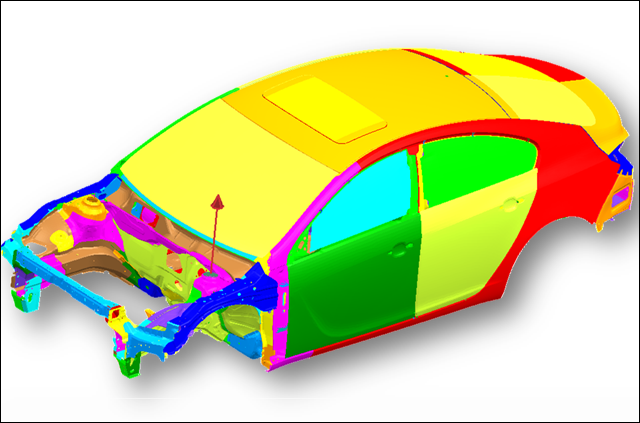
To select the new option, specify SYSTEM(462) = 1. However, if ITER = YES is also specified in the input file, the software will use the in-core iterative FRRD1 method introduced with NX Nastran V6.0 (the old method is a good choice when the number of modes is small or the model is undamped).
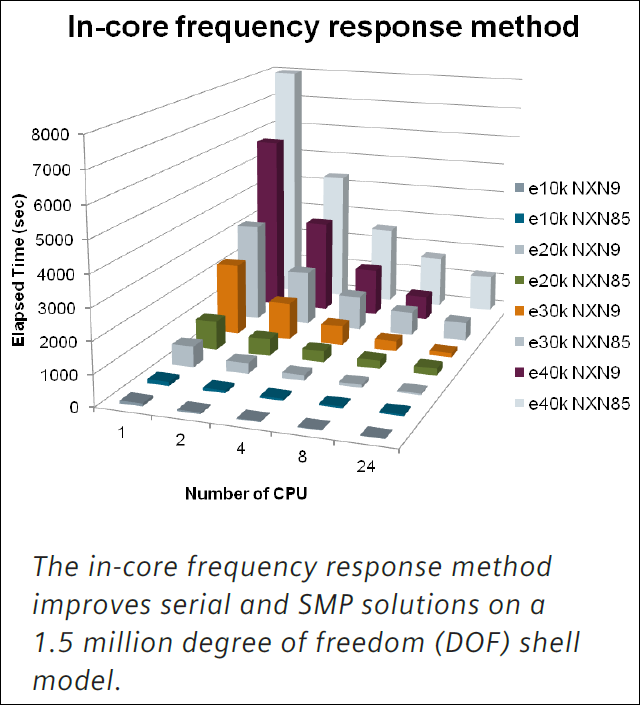
Saludos,
Blas.
------------------------------------------------------
NOTA:
La futura nueva versión de FEMAP V11.1 (que tiene prevista su salida al mercado para el mes de Noviembre de 2013) traerá ya incluida en el DVD de instalación la nueva versión de NX NASTRAN V9.0, así que mientras tanto todos los usuarios de FEMAP estaremos “dóblemente” impacientes por usar lo último de estos dos grandes programas FEM/FEA!!.