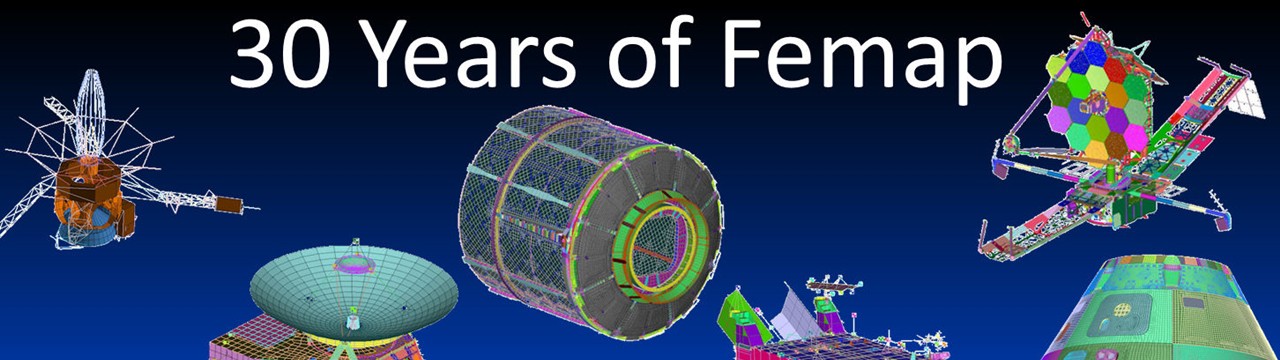FEMAP v12.0.1 New Features and Corrections

1.- Updates and Enhancements
GUI – Dockable Panes
 Charting Pane
Charting Pane
 Improved algorithm for plotting angular values in “0..Vector vs Entity” Chart Data Series, set to Position, when transforming to cylindrical or spherical coordinate systems. Rather than only transforming Polar to Cartesian, values are also offset by 360 degrees, as appropriate, to create the most continuous plot possible.
Improved algorithm for plotting angular values in “0..Vector vs Entity” Chart Data Series, set to Position, when transforming to cylindrical or spherical coordinate systems. Rather than only transforming Polar to Cartesian, values are also offset by 360 degrees, as appropriate, to create the most continuous plot possible.
 Data Surface Editor
Data Surface Editor
 Added ability to use Criteria option in Output Map Data Conversion Options section of Define Options for Variation dialog box to create Nodal Loads.
Added ability to use Criteria option in Output Map Data Conversion Options section of Define Options for Variation dialog box to create Nodal Loads.
Geometry Interfaces
 Updated “File > Import > Geometry” command in to automatically scale geometry to insure all geometry resides in the valid modeling region, which allows further operations to work properly. An attempt is made to update solids to the preferred modeling scale factor, provided all solids end up inside modeling region.
Updated “File > Import > Geometry” command in to automatically scale geometry to insure all geometry resides in the valid modeling region, which allows further operations to work properly. An attempt is made to update solids to the preferred modeling scale factor, provided all solids end up inside modeling region.
Loads and Constraints
 Added ability to use Criteria option in Data Conversion section of Map from Model Output dialog
Added ability to use Criteria option in Data Conversion section of Map from Model Output dialog
box to create Nodal Loads.
API
 Added ElementNoResultMode attribute to the View Object
Added ElementNoResultMode attribute to the View Object
2.- Corrections
 Views
Views
 Corrected issue when blanking of solids that had either combined curves or combined surfaces. The underlying curves/surfaces were still shown if the “Combined-Eliminated Curves” and/or “Combined-Eliminated Surfaces” View Options were enabled.
Corrected issue when blanking of solids that had either combined curves or combined surfaces. The underlying curves/surfaces were still shown if the “Combined-Eliminated Curves” and/or “Combined-Eliminated Surfaces” View Options were enabled.
 Corrected issue where the list of Visible Layers and list of Multiple Groups were not being properly loaded when using the “View > Create/Manage” command or when initializing Views if a Default View is selected from the View Library.
Corrected issue where the list of Visible Layers and list of Multiple Groups were not being properly loaded when using the “View > Create/Manage” command or when initializing Views if a Default View is selected from the View Library.
 Connection Properties, Regions, and Connectors
Connection Properties, Regions, and Connectors
 Corrected issue that caused connectors which were renumbered to no longer be properly referenced by Connector Sets.
Corrected issue that caused connectors which were renumbered to no longer be properly referenced by Connector Sets.
 General
General
 Corrected issue that could FEMAP to exit unexpectedly if attempting to open a file that was not a valid model file.
Corrected issue that could FEMAP to exit unexpectedly if attempting to open a file that was not a valid model file.
 Corrected issue in the Visibility dialog box that caused Untitled entities to appear only as IDs rather than the ID followed by “Untitled”.
Corrected issue in the Visibility dialog box that caused Untitled entities to appear only as IDs rather than the ID followed by “Untitled”.
 Corrected issue which caused a double occurrence of the FEMAP feature in the list of available licenses displayed in the Network License Information dialog box.
Corrected issue which caused a double occurrence of the FEMAP feature in the list of available licenses displayed in the Network License Information dialog box.
 Corrected issue where keyboard input may not be recognized in a dialog box after selecting value for a drop-down or other control by picking in a graphics window.
Corrected issue where keyboard input may not be recognized in a dialog box after selecting value for a drop-down or other control by picking in a graphics window.
 Geometry
Geometry
 Corrected issue with slicing solids along a vector where the solid may not have been split properly if the curves were more than a certain distance apart (Ref PR9291736).
Corrected issue with slicing solids along a vector where the solid may not have been split properly if the curves were more than a certain distance apart (Ref PR9291736).
 Corrected issue when reflecting curves. Previously, if the curve had meshing attributes the cross section orientation and offset were not properly reflected. This occurred for both copying curves to new curves and moving existing curves.
Corrected issue when reflecting curves. Previously, if the curve had meshing attributes the cross section orientation and offset were not properly reflected. This occurred for both copying curves to new curves and moving existing curves.
 Corrected issue when rotating existing curves to a new location using the “Modify > Rotate By” commands. Previously, if the curves had meshing attributes the cross section orientation and offset were not properly rotated.
Corrected issue when rotating existing curves to a new location using the “Modify > Rotate By” commands. Previously, if the curves had meshing attributes the cross section orientation and offset were not properly rotated.
 Corrected issue reversing existing curves. Previously any biased or custom mesh size along the curve would also swap direction. Now mesh sizes stay in their original locations and only the orientation of the curve changes.
Corrected issue reversing existing curves. Previously any biased or custom mesh size along the curve would also swap direction. Now mesh sizes stay in their original locations and only the orientation of the curve changes.
 Corrected issue in the “Geometry > Surface > From Mesh” command that could prevent assignment of assign mesh sizes to the curves that it created.
Corrected issue in the “Geometry > Surface > From Mesh” command that could prevent assignment of assign mesh sizes to the curves that it created.
 Corrected issue which prevented “Modify > Update Other > Reverse Curve” to not be able to reverse curves on solids.
Corrected issue which prevented “Modify > Update Other > Reverse Curve” to not be able to reverse curves on solids.
 Corrected issue, introduced in FEMAP version 12, where curves being projecting by various menu commands would not split the hidden face(s) of solids.
Corrected issue, introduced in FEMAP version 12, where curves being projecting by various menu commands would not split the hidden face(s) of solids.
 Corrected issue which caused a memory leak because there was no composite curve record in the database for the composite curve.
Corrected issue which caused a memory leak because there was no composite curve record in the database for the composite curve.
 Corrected issue which caused slower than expected performance when moving entities in a model that contained a large number of Solids.
Corrected issue which caused slower than expected performance when moving entities in a model that contained a large number of Solids.
 Corrected issue that occurred when attempting to delete one or more surfaces from a solid portion of a NonManifold Solid, where the surface would not be properly deleted.
Corrected issue that occurred when attempting to delete one or more surfaces from a solid portion of a NonManifold Solid, where the surface would not be properly deleted.
 Corrected issue which caused the Color and Layer information to be missing after geometric entities were split using various methods (i.e., “new” half of split entities went to the active layer, now to the same layer as the original entity).
Corrected issue which caused the Color and Layer information to be missing after geometric entities were split using various methods (i.e., “new” half of split entities went to the active layer, now to the same layer as the original entity).
 Graphics
Graphics
 Corrected issue that occurred when using “File > Picture > Save” or “File > Picture > Save JT“, then choose a file, then immediately went to another command that required entity selection without redrawing the screen. Previously, a string of highlighted entities would be drawn as the mouse was moved across the screen, as if the entities were being painting or simply a black screen with yellow highlighting depending on the Resolution settings in “File > Preferences“. A redraw would then display the view properly.
Corrected issue that occurred when using “File > Picture > Save” or “File > Picture > Save JT“, then choose a file, then immediately went to another command that required entity selection without redrawing the screen. Previously, a string of highlighted entities would be drawn as the mouse was moved across the screen, as if the entities were being painting or simply a black screen with yellow highlighting depending on the Resolution settings in “File > Preferences“. A redraw would then display the view properly.
 Corrected issue that could cause some solid elements in Bolt and NonStructural Mass regions to only be drawn as a single face instead of the entire element.
Corrected issue that could cause some solid elements in Bolt and NonStructural Mass regions to only be drawn as a single face instead of the entire element.
 Corrected issue which could cause results on only a portion of shell elements (i.e., partial results) to be displayed incorrectly (PR# 9294192).
Corrected issue which could cause results on only a portion of shell elements (i.e., partial results) to be displayed incorrectly (PR# 9294192).
 Corrected issue where Z element axis arrow head was not being drawn properly if elemental x or y were into screen, as the cross drawn in that case used up the lines needed for the arrow head for z.
Corrected issue where Z element axis arrow head was not being drawn properly if elemental x or y were into screen, as the cross drawn in that case used up the lines needed for the arrow head for z.
 Performance Graphics
Performance Graphics
 Corrected issues which could cause RBE2 and RBE3 elements to not be displayed properly when using a NVIDIA graphics adapter.
Corrected issues which could cause RBE2 and RBE3 elements to not be displayed properly when using a NVIDIA graphics adapter.
 Corrected issue which would not inform users about using Performance Graphics with an Intel graphics adapter. An error message is now issued.
Corrected issue which would not inform users about using Performance Graphics with an Intel graphics adapter. An error message is now issued.
 Corrected issue which could cause a face of Parabolic Pyramid elements to not be processed correctly.
Corrected issue which could cause a face of Parabolic Pyramid elements to not be processed correctly.
 Corrected issue which cause the labels of cohesive elements to not appear in the expected location(s).
Corrected issue which cause the labels of cohesive elements to not appear in the expected location(s).
 Corrected issue that caused elements where topology did not match the property type (i.e. 8-noded hexahedral Element with a Parabolic Solid Property) to not be drawn.
Corrected issue that caused elements where topology did not match the property type (i.e. 8-noded hexahedral Element with a Parabolic Solid Property) to not be drawn.
 Corrected issue which prevented parabolic shear panel element from being drawn when the elements referenced a linear shear panel property.
Corrected issue which prevented parabolic shear panel element from being drawn when the elements referenced a linear shear panel property.
 GUI – General
GUI – General
 Corrected issue with underlining specific letters in dialog boxes to use as keyboard accelerators. In some coordinate/vector/plane dialog boxes the text changes from X,Y,Z to R,T,Z or R,T,P depending on the type of the active coordinate system. In most cases, these characters were not already used as keyboard accelerators, this could be used to quickly move to a certain control. In other cases however, those letters are already used as keyboard accelerators for other controls, which could cause issues, especially when trying to replay a Program File.
Corrected issue with underlining specific letters in dialog boxes to use as keyboard accelerators. In some coordinate/vector/plane dialog boxes the text changes from X,Y,Z to R,T,Z or R,T,P depending on the type of the active coordinate system. In most cases, these characters were not already used as keyboard accelerators, this could be used to quickly move to a certain control. In other cases however, those letters are already used as keyboard accelerators for other controls, which could cause issues, especially when trying to replay a Program File.
 Corrected issue which could occur when attempting to pick solid elements when in Front or Query selection mode. In some cases, depending on which face of the solid element was closest to the front of the screen, an element that was not the one closest to the front could be selected.
Corrected issue which could occur when attempting to pick solid elements when in Front or Query selection mode. In some cases, depending on which face of the solid element was closest to the front of the screen, an element that was not the one closest to the front could be selected.
 Restored the ability to use “Previous Command” following using “Tools > Undo”.
Restored the ability to use “Previous Command” following using “Tools > Undo”.
GUI – Dockable Panes
 General
General
 Corrected issue which caused mouse wheel scrolling to not be available in the Messages dockable pane when another dialog box was open. This worked in previous versions and now does again.
Corrected issue which caused mouse wheel scrolling to not be available in the Messages dockable pane when another dialog box was open. This worked in previous versions and now does again.
 Corrected issue which caused mouse wheel scrolling to not be available in the Data Surface Editor, Function Table Editor, Mesh Point Editor and Entity Info dockable panes.
Corrected issue which caused mouse wheel scrolling to not be available in the Data Surface Editor, Function Table Editor, Mesh Point Editor and Entity Info dockable panes.
 Model Info Tree
Model Info Tree
 Corrected issue that would allow users to select/edit connection properties for connector sets from the Model Info Tree. For example, a user would be able to select a “GLUE” property for a connector set that had been designated as “CONTACT.” If the user were to then go highlight all connectors using the glue property, connectors in a connector set that had been designated as “CONTACT” would also be highlighted.
Corrected issue that would allow users to select/edit connection properties for connector sets from the Model Info Tree. For example, a user would be able to select a “GLUE” property for a connector set that had been designated as “CONTACT.” If the user were to then go highlight all connectors using the glue property, connectors in a connector set that had been designated as “CONTACT” would also be highlighted.
 Corrected issue which caused poor performance when showing/hiding large numbers of Layers when using any of the commands on the context-sensitive menu for the Visibility check boxes.
Corrected issue which caused poor performance when showing/hiding large numbers of Layers when using any of the commands on the context-sensitive menu for the Visibility check boxes.
 Meshing Toolbox – Geometry Editing Tool
Meshing Toolbox – Geometry Editing Tool
 Corrected issue which caused the user to never be asked to specify a location when Operation was set to Extend and Extend To was set to Location.
Corrected issue which caused the user to never be asked to specify a location when Operation was set to Extend and Extend To was set to Location.
 Meshing Toolbox – Surface Mesh Quality Tool
Meshing Toolbox – Surface Mesh Quality Tool
 Corrected issue which caused the contour legend to not appear in the graphics window when displaying mesh quality on plane elements.
Corrected issue which caused the contour legend to not appear in the graphics window when displaying mesh quality on plane elements.
 Charting
Charting
 Corrected issue where renumbered functions, groups, and output sets would not be updated in various types of chart data series.
Corrected issue where renumbered functions, groups, and output sets would not be updated in various types of chart data series.
 Entity Editor
Entity Editor
 Corrected issue in Entity Editor that caused Untitled entities to appear only as IDs rather than the ID followed by “Untitled”.
Corrected issue in Entity Editor that caused Untitled entities to appear only as IDs rather than the ID followed by “Untitled”.
 Corrected issue which caused results on Tetrahedral and Wedge elements to not be displayed properly (PR# 9103348)
Corrected issue which caused results on Tetrahedral and Wedge elements to not be displayed properly (PR# 9103348)
 Data Surface Editor
Data Surface Editor
 Corrected issue that occurred when an “Along Coordinates Data Surface” was used and evaluated. Each time it was evaluated it would create and leave behind extra Points in the model. These points were not used by anything and were therefore deletable, but should have been automatically deleted.
Corrected issue that occurred when an “Along Coordinates Data Surface” was used and evaluated. Each time it was evaluated it would create and leave behind extra Points in the model. These points were not used by anything and were therefore deletable, but should have been automatically deleted.
 Mesh Point Editor
Mesh Point Editor
 Corrected issue which occurred when attempting to create a Mesh Point at a Location. Previously, the coordinate dialog showed ID and Parameter fields even though those fields were not applicable, thus, they are now properly disabled.
Corrected issue which occurred when attempting to create a Mesh Point at a Location. Previously, the coordinate dialog showed ID and Parameter fields even though those fields were not applicable, thus, they are now properly disabled.
 Corrected issue when using the “Load From File” command which prevented appropriate access to comma separated value (.CSV) files.
Corrected issue when using the “Load From File” command which prevented appropriate access to comma separated value (.CSV) files.
 Data Table
Data Table
 Corrected issue which caused results on Tetrahedral and Wedge elements to not be displayed properly (PR# 9103348).
Corrected issue which caused results on Tetrahedral and Wedge elements to not be displayed properly (PR# 9103348).
 Corrected issue which could cause poor performance when showing the Summary Table, which was “pinned” to the last row in the Data Table.
Corrected issue which could cause poor performance when showing the Summary Table, which was “pinned” to the last row in the Data Table.
 Interfaces – FEMAP Neutral File
Interfaces – FEMAP Neutral File
 Corrected issue where aero panels referenced by control surfaces, freebody entities (versions < 11.2), or optimization entities would not be taken into account when importing a neutral file and saving as a new model file.
Corrected issue where aero panels referenced by control surfaces, freebody entities (versions < 11.2), or optimization entities would not be taken into account when importing a neutral file and saving as a new model file.
 Corrected issue with opening a neutral file or model from a previous version with no other open models where list of visible layers or visible groups in the neutral file were not properly read, thus the view may not display what was displayed in the original model or neutral file.
Corrected issue with opening a neutral file or model from a previous version with no other open models where list of visible layers or visible groups in the neutral file were not properly read, thus the view may not display what was displayed in the original model or neutral file.
 Interfaces – Nastran
Interfaces – Nastran
 Corrected issue with optimization limits where a limits written to the input file immediately after the continuation line on the DCONADD entry would be skipped.
Corrected issue with optimization limits where a limits written to the input file immediately after the continuation line on the DCONADD entry would be skipped.
 Corrected issue with attachment and post-processing of OP2 files with results referencing an output coordinate system that could cause poor performance.
Corrected issue with attachment and post-processing of OP2 files with results referencing an output coordinate system that could cause poor performance.
 Corrected issue when reading NSM and NSML cards which had continuation lines (PR# 9294539).
Corrected issue when reading NSM and NSML cards which had continuation lines (PR# 9294539).
 Corrected issue which caused the linear thermal gradient (TPRIME field) on the TEMPP1 entry to be written to the wrong field when using large field format.
Corrected issue which caused the linear thermal gradient (TPRIME field) on the TEMPP1 entry to be written to the wrong field when using large field format.
 Interfaces – NX Nastran
Interfaces – NX Nastran
 Corrected issue where plate stresses in the positive crossing output set were not being read from OP2 files created by NX Nastran 12.
Corrected issue where plate stresses in the positive crossing output set were not being read from OP2 files created by NX Nastran 12.
 Corrected issue which caused nodal results with an output coordinate system to be incorrect when read from xdb files created by ILP-64 version of NX Nastran.
Corrected issue which caused nodal results with an output coordinate system to be incorrect when read from xdb files created by ILP-64 version of NX Nastran.
 Corrected issue that would swap values for convergence criteria (EPSP, EPSU) when importing or exporting SOL401 analysis models. Also added functionality to round-trip convergence criteria (PR# 9322521)
Corrected issue that would swap values for convergence criteria (EPSP, EPSU) when importing or exporting SOL401 analysis models. Also added functionality to round-trip convergence criteria (PR# 9322521)
 Corrected issue when writing BGSET when both contact and glue existed in the same model and a single Connection Property was used for multiple connections (PR# 9305558)
Corrected issue when writing BGSET when both contact and glue existed in the same model and a single Connection Property was used for multiple connections (PR# 9305558)
 Corrected issue which caused SOL106 output sets from imported .op2 results to be sorted based on load factor rather than solution order. This created problems when simulating snap-through instability/buckling, where a forward step in the unstable portion of the analysis can cause a drop in load factor (PR# 9299199)
Corrected issue which caused SOL106 output sets from imported .op2 results to be sorted based on load factor rather than solution order. This created problems when simulating snap-through instability/buckling, where a forward step in the unstable portion of the analysis can cause a drop in load factor (PR# 9299199)
 Corrected issue when reading and writing the contact control options for stabilization damping and associated scale factors for SOL401.
Corrected issue when reading and writing the contact control options for stabilization damping and associated scale factors for SOL401.
 Corrected issue which caused Total and Elastic Strain output to not be read properly for some element types.
Corrected issue which caused Total and Elastic Strain output to not be read properly for some element types.
 Interfaces – ABAQUS
Interfaces – ABAQUS
 Corrected issue when importing an ABAQUS input file where lines longer than 160 characters were truncated, even though the max possible line length is 175 characters.
Corrected issue when importing an ABAQUS input file where lines longer than 160 characters were truncated, even though the max possible line length is 175 characters.
 Corrected issue when reading entries with only one field, when they entries do not end with a comma and exceed 10 characters (PR#9283497)
Corrected issue when reading entries with only one field, when they entries do not end with a comma and exceed 10 characters (PR#9283497)
 Interfaces – ANSYS
Interfaces – ANSYS
 Corrected issue where solid laminate elements and/or properties may be translated with incorrect ply orientations.
Corrected issue where solid laminate elements and/or properties may be translated with incorrect ply orientations.
 Corrected issue when reading results for laminate elements that only have top and bottom plies, where ply results for the final ply would not be given the correct output vector ID.
Corrected issue when reading results for laminate elements that only have top and bottom plies, where ply results for the final ply would not be given the correct output vector ID.
 Corrected issue which caused Beam Properties which have their Shape specified by any NASTRAN cross-section to not be written properly to the ANSYS input file.
Corrected issue which caused Beam Properties which have their Shape specified by any NASTRAN cross-section to not be written properly to the ANSYS input file.
 Corrected issues with reading the SFE command from an ANSYS cdb file.
Corrected issues with reading the SFE command from an ANSYS cdb file.
 Corrected an issue where T-sections were not correctly translated to FEMAP T-sections when importing ANSYS cdb files.
Corrected an issue where T-sections were not correctly translated to FEMAP T-sections when importing ANSYS cdb files.
 Loads and Boundary Conditions
Loads and Boundary Conditions
 Corrected issue which could cause poor performance when attempting to create variable loads using an Arbitrary 3-D Data Surface.
Corrected issue which could cause poor performance when attempting to create variable loads using an Arbitrary 3-D Data Surface.
 Corrected issue which caused the Auto Create Definition command on the context-sensitive menu for individual loads to create excess load definitions for nodal loads that were defined in cylindrical or spherical coordinate systems.
Corrected issue which caused the Auto Create Definition command on the context-sensitive menu for individual loads to create excess load definitions for nodal loads that were defined in cylindrical or spherical coordinate systems.
 Corrected issue which occurred when to editing a load definition which had nodal loads defined in a non-rectangular coordinate system on multiple nodes. Previously, it could erroneously give the message “Ok to Edit NonUniform Load Definition. All loads will be updated to a single value…” error, even though the loads were a constant/uniform load.
Corrected issue which occurred when to editing a load definition which had nodal loads defined in a non-rectangular coordinate system on multiple nodes. Previously, it could erroneously give the message “Ok to Edit NonUniform Load Definition. All loads will be updated to a single value…” error, even though the loads were a constant/uniform load.
 Meshing
Meshing
 Corrected issue with “Adjacent Surface Matching” during sizing for a Solid Mesh. Some curves that should have been sized with constant length-based spacing were sized parametrically instead potentially resulting in mismatched meshes.
Corrected issue with “Adjacent Surface Matching” during sizing for a Solid Mesh. Some curves that should have been sized with constant length-based spacing were sized parametrically instead potentially resulting in mismatched meshes.
 Corrected issue which caused issues when meshing surfaces/curves in models that were migrated to V12 from previous versions, where the curves had a non-uniform parameterization (like splines) and they were sized using length-based spacing. In that case, the curves meshed as if they were sized parametrically. As a temporary workaround you could resize in V12 and meshing was correct, but this eliminates the need to resize.
Corrected issue which caused issues when meshing surfaces/curves in models that were migrated to V12 from previous versions, where the curves had a non-uniform parameterization (like splines) and they were sized using length-based spacing. In that case, the curves meshed as if they were sized parametrically. As a temporary workaround you could resize in V12 and meshing was correct, but this eliminates the need to resize.
 Corrected issue when using the “Mesh > Mesh Control > Size on Curve” command on curve which had already been sized, which prevented the dialog box from properly indicating that “length based” sizing had previously been specified.
Corrected issue when using the “Mesh > Mesh Control > Size on Curve” command on curve which had already been sized, which prevented the dialog box from properly indicating that “length based” sizing had previously been specified.
 Corrected issue which would create an additional rectangular Coordinate System when moving nodes referencing that Coordinate System; this is required for cylindrical and spherical coordinate systems and will still occur.
Corrected issue which would create an additional rectangular Coordinate System when moving nodes referencing that Coordinate System; this is required for cylindrical and spherical coordinate systems and will still occur.
 Corrected issue that occurred in V12.0 when copying a mesh. Previously, when copying/rotating/reflecting elements using the “Use Property” option the resulting elements would take on the linear/parabolic nature of the property even though they might have been topologically the opposite. This could cause elements to be invisible in “Performance Graphics” and could cause them to be handled improperly in other functions as well. Now they maintain their linear/parabolic nature and simply use the property, changing type if necessary.
Corrected issue that occurred in V12.0 when copying a mesh. Previously, when copying/rotating/reflecting elements using the “Use Property” option the resulting elements would take on the linear/parabolic nature of the property even though they might have been topologically the opposite. This could cause elements to be invisible in “Performance Graphics” and could cause them to be handled improperly in other functions as well. Now they maintain their linear/parabolic nature and simply use the property, changing type if necessary.
 Materials
Materials
 Corrected issues which caused the values of thermal attributes for stainless steel contained in the three mat_eng-SI libraries to be incorrect.
Corrected issues which caused the values of thermal attributes for stainless steel contained in the three mat_eng-SI libraries to be incorrect.
 Output and Post-Processing
Output and Post-Processing
 Corrected issue which was caused by Nodal results being converted to Elemental results when plotting results in a Criteria plot, which caused the “Max Value” to always be used, even when the “Min Value” Data Conversion method was chosen.
Corrected issue which was caused by Nodal results being converted to Elemental results when plotting results in a Criteria plot, which caused the “Max Value” to always be used, even when the “Min Value” Data Conversion method was chosen.
 Corrected issue where results were not successfully transformed into coordinate system 0, 1, or 2.
Corrected issue where results were not successfully transformed into coordinate system 0, 1, or 2.
 Groups and Layers
Groups and Layers
 Corrected issue when renumbering Groups. Previously if “Group > Operations > Automatic Add” was set to Select (rather than Active) the group selected in the drop-down was not renumbered and could be set to a different or non-existent group.
Corrected issue when renumbering Groups. Previously if “Group > Operations > Automatic Add” was set to Select (rather than Active) the group selected in the drop-down was not renumbered and could be set to a different or non-existent group.
 Renumber
Renumber
 Corrected issue where renumbered functions, groups, and output sets would not be updated in various types of chart data series.
Corrected issue where renumbered functions, groups, and output sets would not be updated in various types of chart data series.
 API
API
 Corrected issue where all cylindrical surfaces were always being evaluated as conical surfaces.
Corrected issue where all cylindrical surfaces were always being evaluated as conical surfaces.
 Corrected issue with the feMeshClosestLink and feMeshCoincidentLink API methods that prevented any needed orientation vector from being properly assigned to the new elements.
Corrected issue with the feMeshClosestLink and feMeshCoincidentLink API methods that prevented any needed orientation vector from being properly assigned to the new elements.
 Corrected issue with feMeshSizeCurveMatchNodes that could prevent certain curves from receiving a mesh seed.
Corrected issue with feMeshSizeCurveMatchNodes that could prevent certain curves from receiving a mesh seed.
 Corrected issue where environment variables were not recognized in custom user commands (API).
Corrected issue where environment variables were not recognized in custom user commands (API).
 Corrected issue which caused the Frequency Data Type to not be recognized by Delete commands of the main application object.
Corrected issue which caused the Frequency Data Type to not be recognized by Delete commands of the main application object.
–ooOoo–
Dada la elevada cantidad de correcciones y modificaciones realizadas en FEMAP V12.0.1 recomendamos de forma encarecida descargar el software desde el GTAC de SIEMENS y actualizar lo antes posible a la última versión.